Show notification
As the name indicates, the Show Notification rule is used to show a notification to the user on the device he is working with. There are three types of notifications that can be shown:
- Info
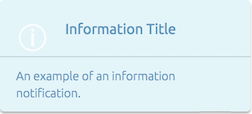
- Success
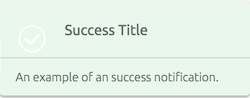
- Error
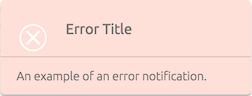
Availability
The rule can be added to:
- User actions
Properties
| Property | Required | Description |
|---|---|---|
| Label | No | A brief description of the rule. This description is visible in the list of rules and meant to distinguish similar rules from each other. |
| Description | No | A longer description of the rule. You can use this field to describe the purpose of the rule is. |
| Type | Yes | The type of notification that will be shown. Possible values are _information_, _error_, and _success_. |
| Title | Yes | The title of the notification dialog. This field can contain BizzStream expressions. The notification title is only shown in the desktop interface. |
| Message | Yes | The text of the notification. This field can contain BizzStream expressions. |
| Execute Only If | No | The condition that needs to be met in order for this rule to execute. If this field is empty, the rule will always be executed. |