Statuses
A document may have a status, but this is not required. The status of a document describes the actual condition of the document. Examples of possible status are Concept and Final.
In a document definition, you can create a list of the statuses. A document can have only one of these status at a time, but there is no limit on the number of statuses that can be defined in the document definition. In the document definition, you can also determine which of the statuses is the default one for newly created documents.
If there are statuses defined in a document definition, it is possible to move from one status to another using the workflow. For more details about this, see the Workflow section. Statuses also affect permissions. The permissions of a user or visitor depend on the combination of the status of the document and the access group of the user / visitor as is illustrated by the following image:
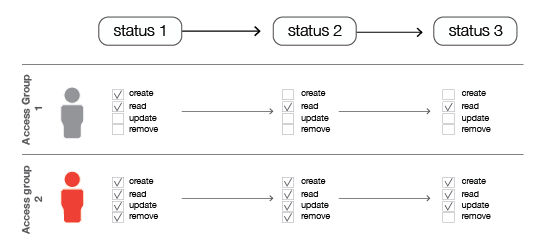
Adding a new status
Complete the following steps to add a new status:
- Open the document definition to which you want add a status.
- Expand the Statuses item.
- Click on Add to create a new status.

- Enter the label and the name of the status in the Label and Name fields respectively. If you enter a label and press Tab, BizzStream will automatically propose a name. The name has to be unique within the document definition.
- Select a Translation Key if you want to translate the label into different languages.
- If you want to make the newly created status the default status of newly created documents, select the option Initial.
- Click on the Save button of the Status section to add the status.

- Finally, save the document definition as a whole by clicking on the Save button.

Note: When you add a new status to a document definition, BizzStream creates default permissions for this status. An access group gets view and edit permissions for all fields as well as create and delete permissions for all lines.
Editing statuses
It is not possible to remove or change the name of statuses that _could_ be in use. Once a status has been created and the document definition has been saved, it is no longer possible to change the name of a status or remove it, unless there are no documents that are based on the document definition.