Showing a notification
You can show three types of notifications in BizzStream:
- Error notification
- Success notification
- Info notification
Error notification
You can use an notification.error to show errors in BizzStream
notification.error(title, message);
| Parameter | Type | Required | Description |
|---|---|---|---|
| title | String | Yes | The title of the error message |
| message | String | Yes | A message that contains the explanation of the error notification. |
An example:
notification.error("Amount", "The amount cannot be higher than €20.");
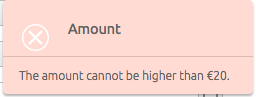
After executing the script, the notification will be shown. The message can also be found in the log. When a script throws an error, notifications that are created before the error will still be shown.
Success notification
You can use an notification.success to show errors in BizzStream
notification.success(title, message);
| Parameter | Type | Required | Description |
|---|---|---|---|
| title | String | Yes | The title of the success message |
| message | String | Yes | A message that contains the explanation of the success notification. |
An example:
notification.success("Completed", "The calculation has been executed correctly");
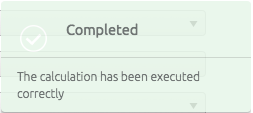
After executing the script, the success notification will be shown. The message can also be found in the log. When a script throws an error, notifications that are created before the error will still be shown.
Info notification
You can use an notification.info to show additional information
notification.info(title, message);
| Parameter | Type | Required | Description |
|---|---|---|---|
| title | String | Yes | The title of the info message |
| message | String | Yes | A message that contains the explanation of the info notification. |
An example:
notification.success("Information", "Thank you for submitting your order);
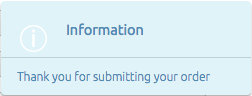
After executing the script, the information notification will be shown. The message can also be found in the log. When a script throws an error, notifications that are created before the error will still be shown.